
Description: You are a Digital Forensics and Incident Response (DFIR) analyst tasked with investigating a ransomware attack that has affected a company's system. The attack has resulted in file encryption, and the attackers are demanding payment for the decryption of the affected files. You have been given a memory dump of the affected system to analyze and provide answers to specific questions related to the attack.
Q1: Using a memory dump analysis, can you determine the date and time that the device was infected with the malware?
Q2: What is the name of the ransomware family responsible for the attack?
Q3: What file extension is appended to the encrypted files by the ransomware?
Q4: What is the TLSH (Trend Micro Locality Sensitive Hash) of the ransomware?
Q5: Which MITRE ATT&CK technique was used by the ransomware to perform privilege escalation?
Q6: What is the SHA256 hash of the ransom note dropped by the malware?(Not in the sample provided use your googling skills)
Q7: What is the name of the registry key edited by the ransomware during the attack to apply persistence on the infected system?
Tools Required
1- Volatility
2- Registry Viewer
3- VirusTotal
in this challenge I got a memory dump.
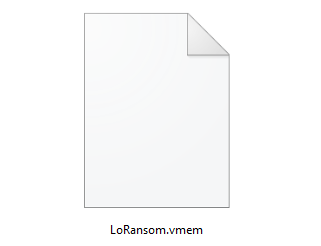
Now we will use “Volatility2” to investigate this dump and first thing we do is check the operating system.
python2 vol.py -f LockBit.vmem imageinfo
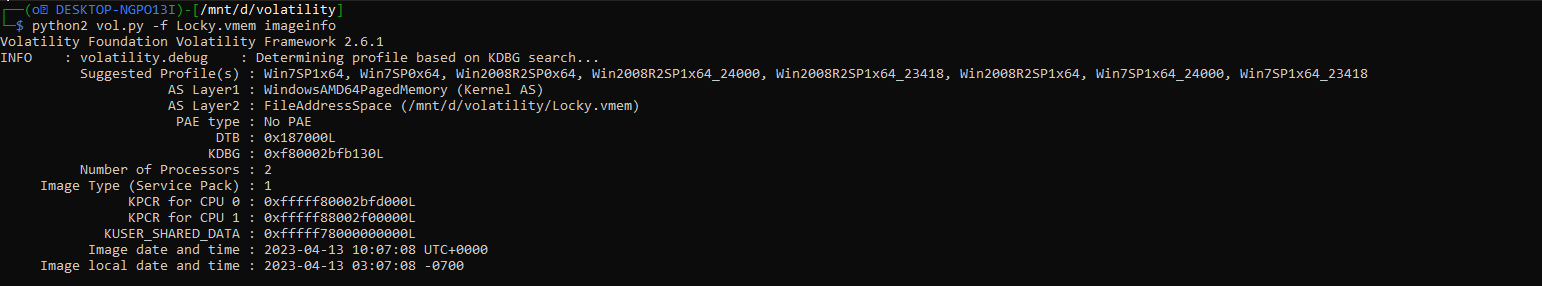
so the profile we are gonna use on this dump is “Win7SP1x64” now let’s check the process.
python2 vol.py -f LockBit.vmem pslist
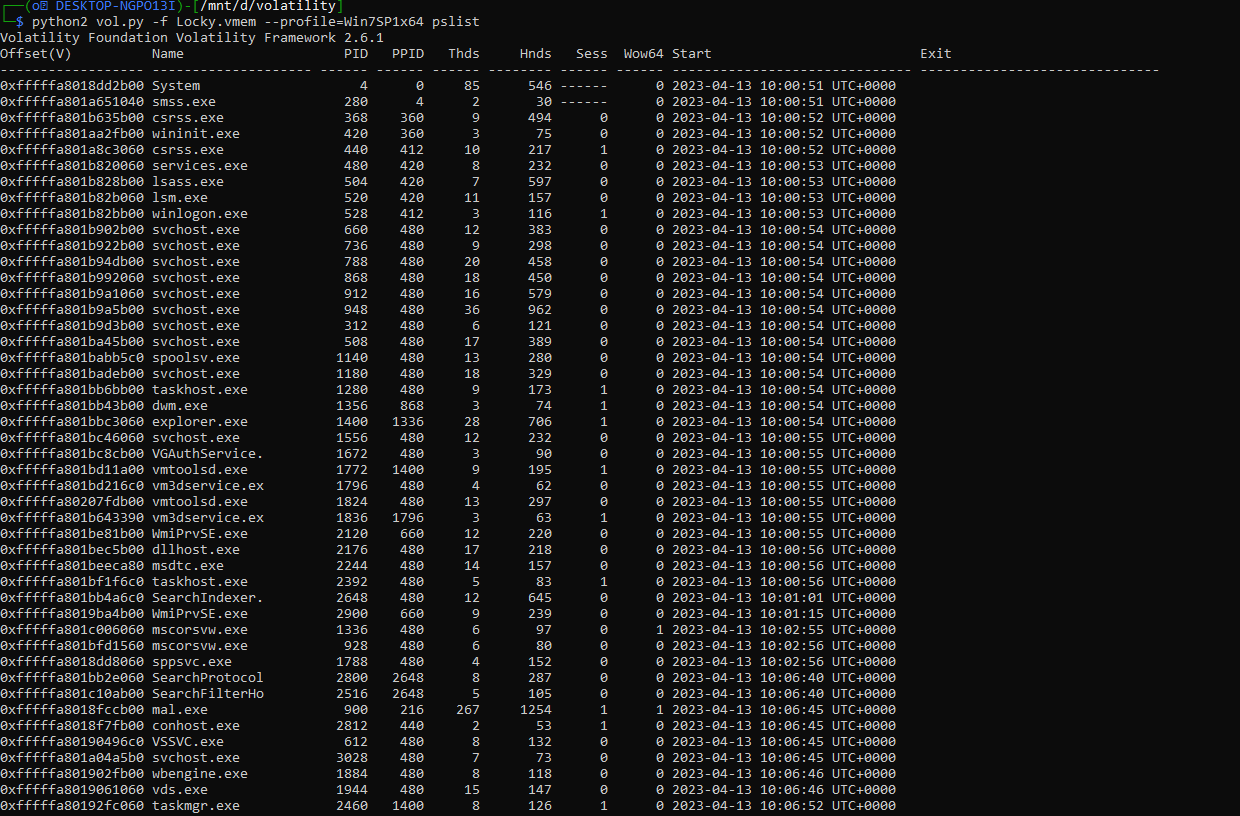
You will notice that there is a suspcious process called “mal.exe” so the answer for the first question is
Q1 Answer: 2023-04-13 10:06:45
Let’s head to the second question which is asking about the family of that ransomware. let’s dump this process
python2 vol.py -f LockBit.vmem --profile=Win7SP1x64 procdump -p 900 -D.
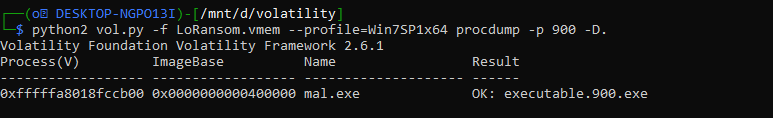
now we got the ransomware so let’s check the hint “VirusTotal”. Let’s upload it on virustotal and check the behavior.
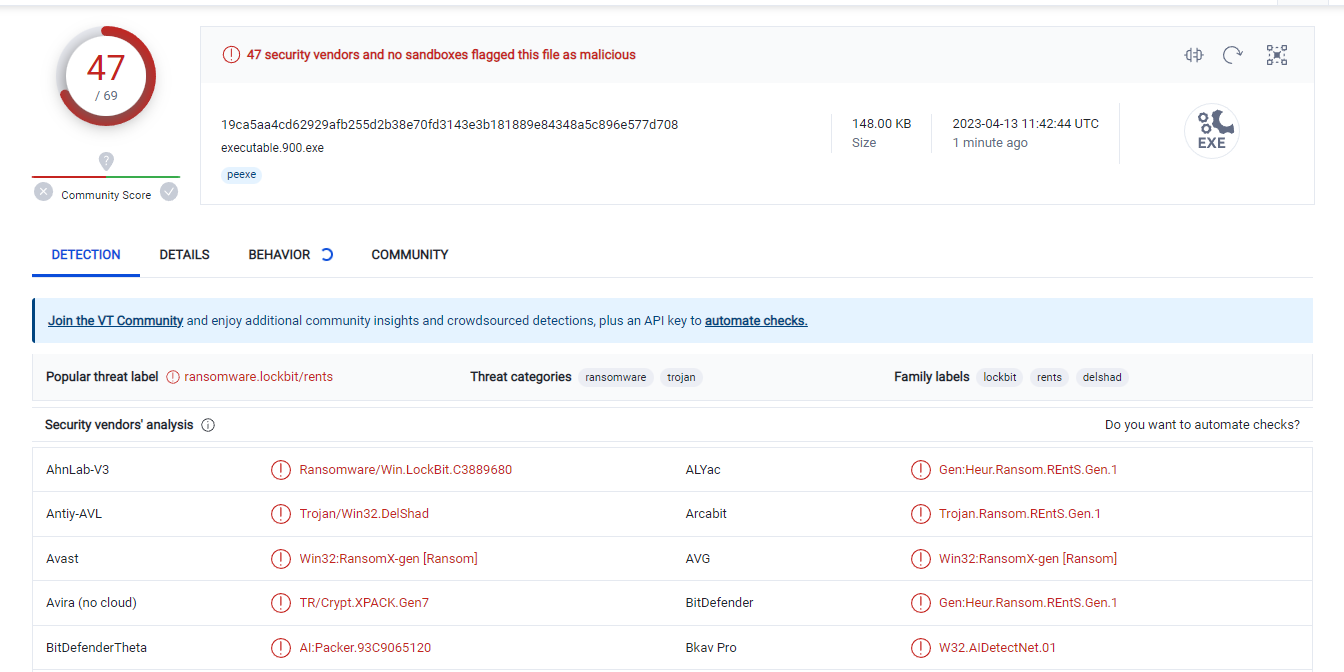
well we got the answer for the second question which is
Q2 Answer: lockbit
Now let’s head to the 3rd question which says the ransom encryptes file with a specific extenstion. so I need to scanfile system and findout any suspicious extension.
python2 vol.py -f LockBit.vmem --profile=Win7SP1x64 filescan > files.txt
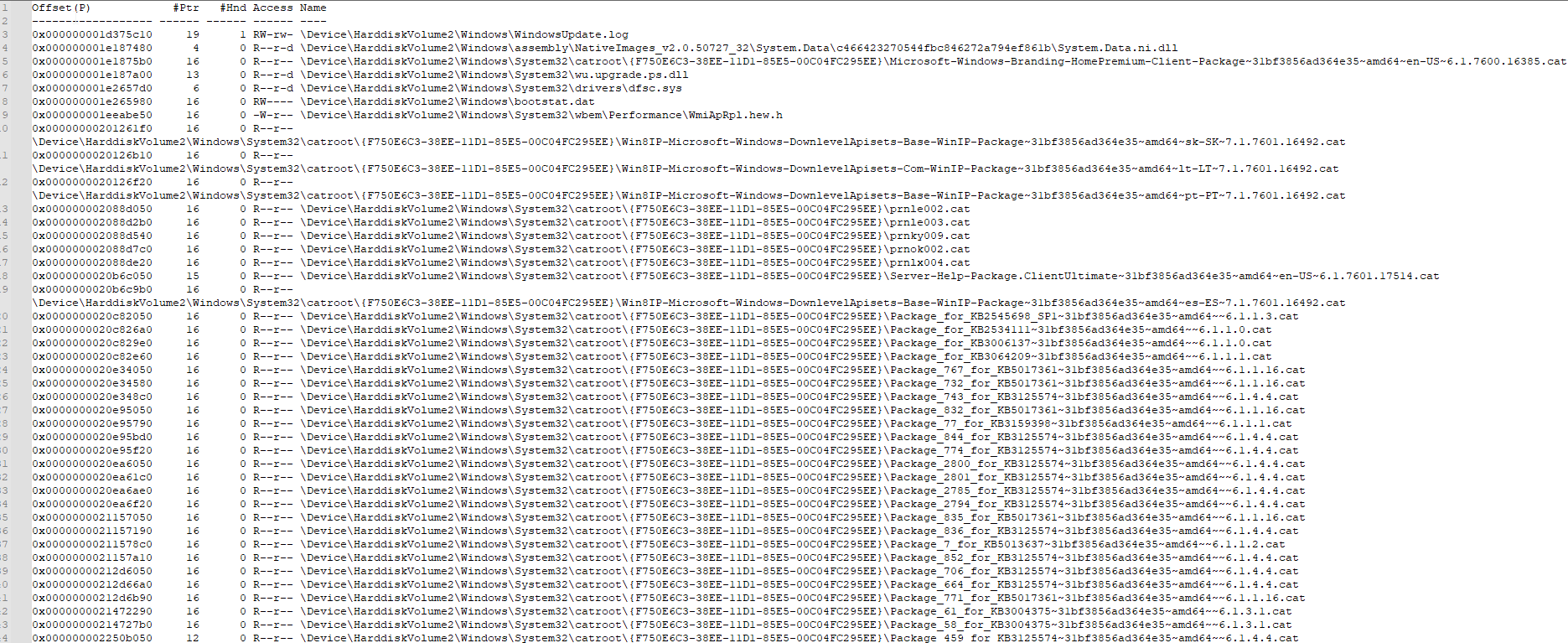
So, I didn’t know how to find the extnesion but if you check the hint “** Look for files on the system that have been encrypted by the ransomware and note the file extension.**” so it will encrypt images of course. let’s find any png image.
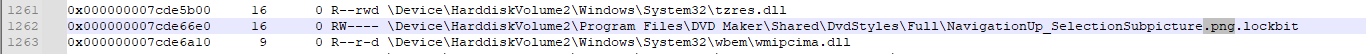
Yes this is the key for the third question
Q3 Answer: .lockbit
Let’s head to the fourth question which says he want the “TLSH of the ransomware” we can find it on the details tab in virus total
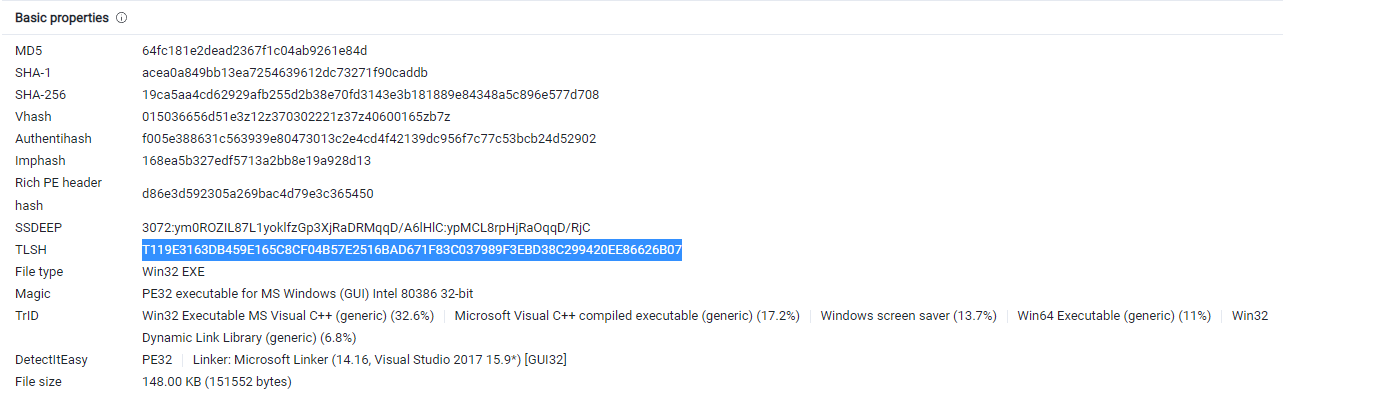
so the answer is
Q4 Answer:
T119E3163DB459E165C8CF04B57E2516BAD671F83C037989F3EBD38C299420EE86626B07
Let’s head to the fifth question now which asks about “mitre ATT&CK Teqnique that used in this ransom do to privellage esclation” so let’s check the VirusTotal if there is something interesting.
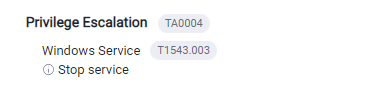
and yes I found the answer for the question 5.
Q5 Answer: T1543
Let’s head to the sixth question which is “The Ransom drops a note to restore the files can you get the SHA256 of the note?”. I went through the analysis of the VirusTotal and found that the Ransom drop file called “C:/Program Files/dotnet/Restore-My-Files.txt”
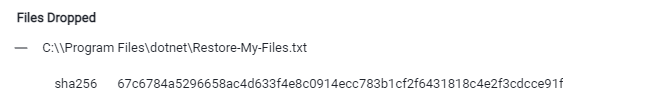
So, we got the answer now
Q6 Answer: 67c6784a5296658ac4d633f4e8c0914ecc783b1cf2f6431818c4e2f3cdcce91f
Let’s head now to the seventh question which is “What is the name of the registry key edited by the ransomware during the attack to apply persistence on the infected system?” so I won’t open registries and look everywhere I need to understand how bitlock uses registry first so I went to google.
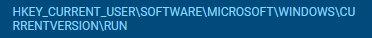
Now I know it’s inside the RUN so let’s dump the registry and check the key there.
python2 vol.py -f LockBit.vmem --profile=Win7SP1x64 dumpregistry -D reg
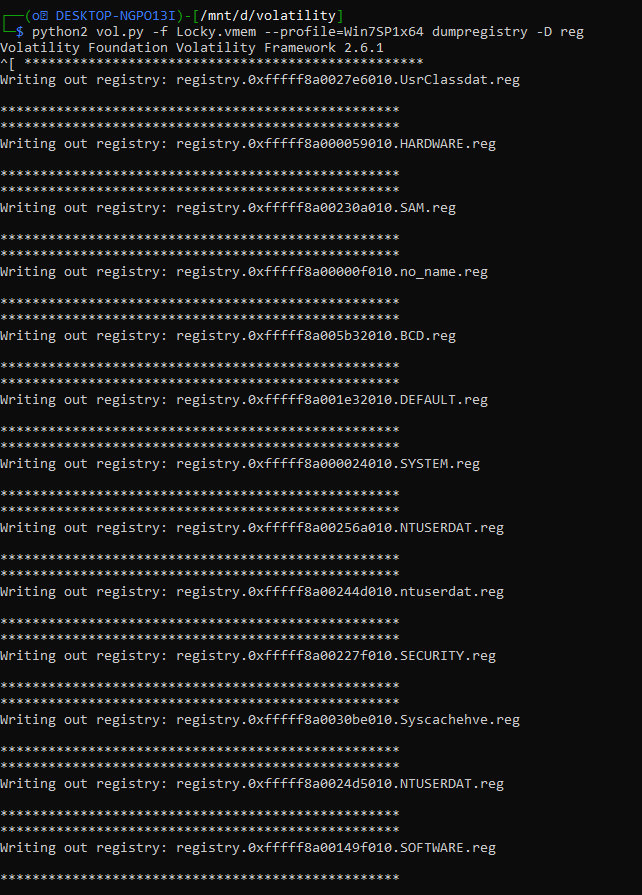
The hint says “Check ntuserdat” so let’s open it on any registry viewer and look for
HKEY_CURRENT_USER\SOFTWARE\MICROSOFT\WINDOWS\CURRENTVERSION\RUN
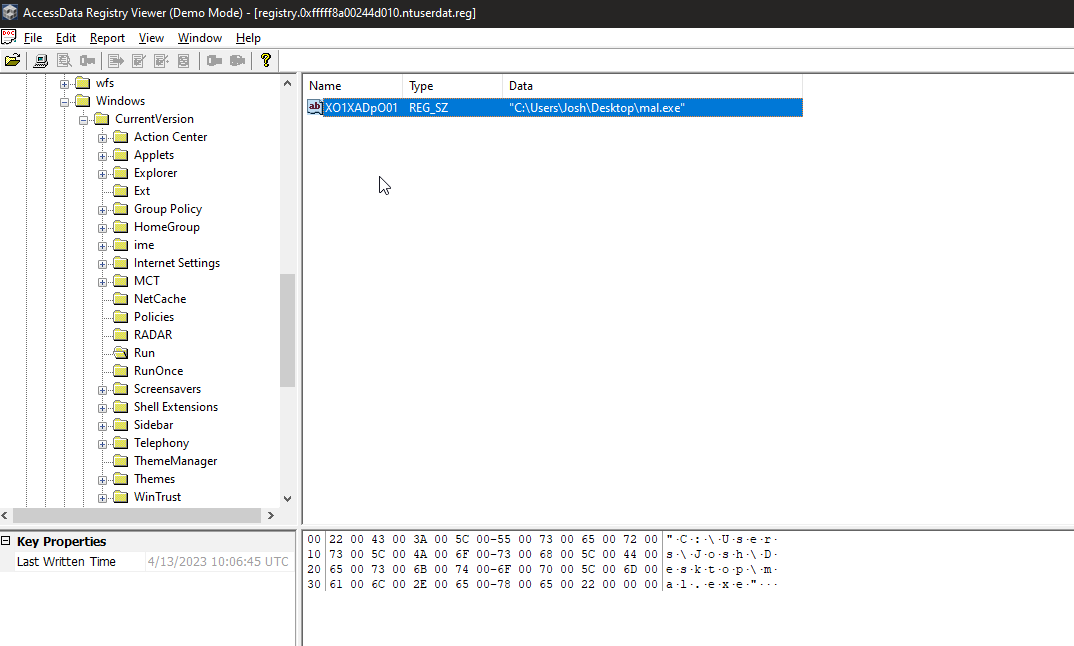
now we got the answer for the seventh question which is
Q7 Answer: XO1XADpO01